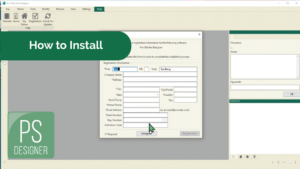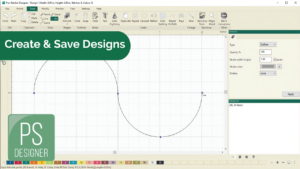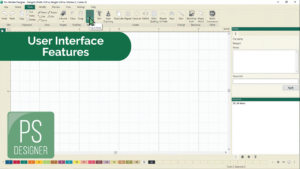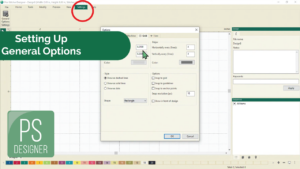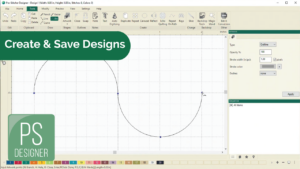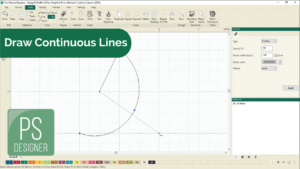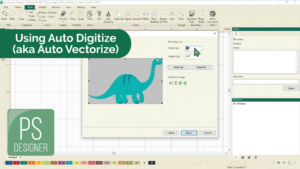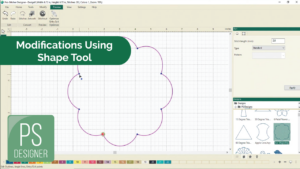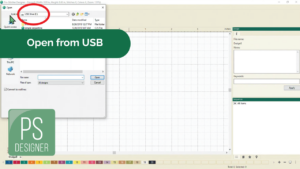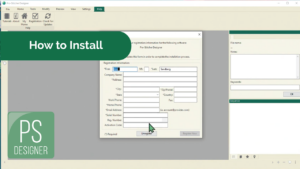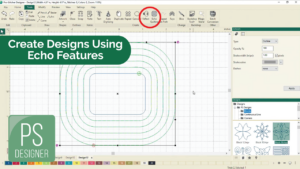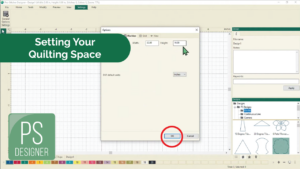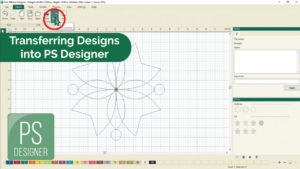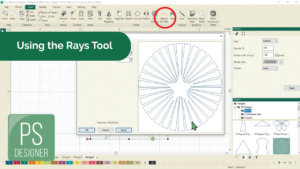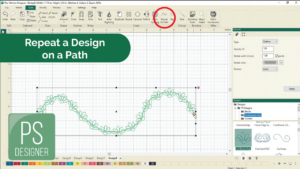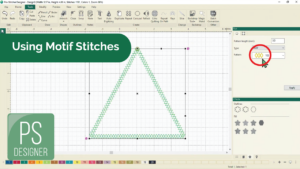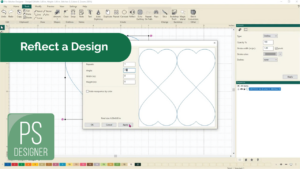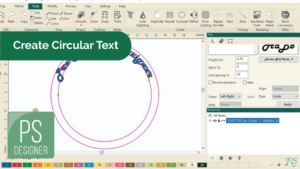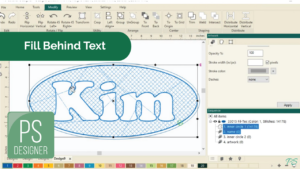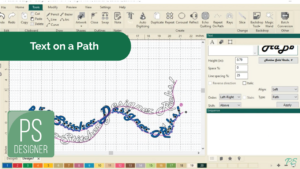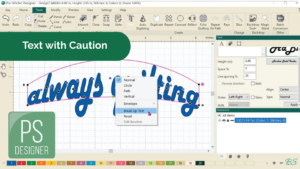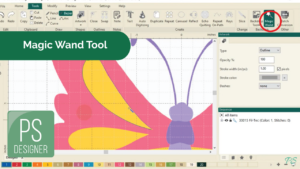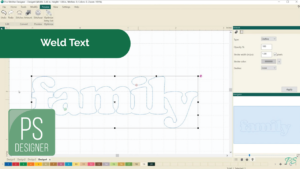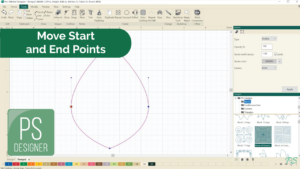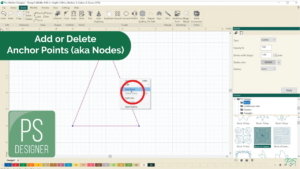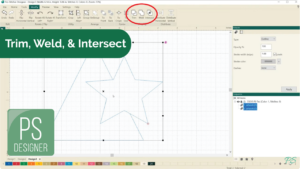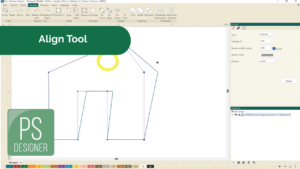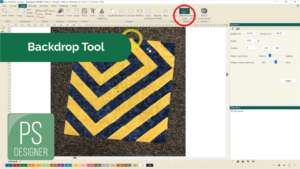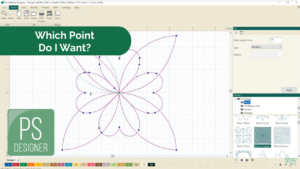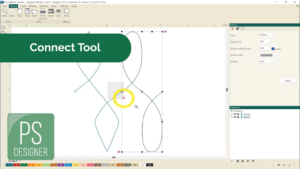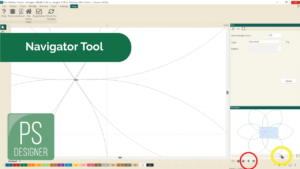Pro-Stitcher Designer Educational Video Library
Downloadable Pro-Stitcher Tutorials
- Pro-Stitcher Designer registration (online)
- Pro-Stitcher Designer Registration (offline)
- Home Page Features
- Create and Save a Design with Draw Tools
- Help Tab Features
- User Interface Features
- View Tab Overview
- Sidebar Features
- Setting Up General Options
- Create a Design with Artwork Tools
- Draw a Continuous Line Design
- Using the Auto Digitizing Feature
- Magic Wand Tool
- Weld Text
- Add/Delete An Anchor Point
- Trim, Weld, and Intersect
- Navigator Tool
- Unregister with Internet
- Align Tool
- Modify a Design Using the Shape Tool
- Open a design from a USB
- Create a Stencil with PS Designer
- Install onto a tablet + Demo Mode
- Create a Quilt Design with the Echo Quilting Feature
- Setting Up Your Quilting Space in Pro-Stitcher Designer
- Save an Area from a Design with Pro-Stitcher Designer
- Transferring a Quilt Design
- Create Designs Using the Rays Tool in Pro-Stitcher Designer
- Repeat a Design on a Path in Pro-Stitcher Designer
- How to use Motif Stitches Feature on a Quilting Design
- Using the Zoom Tool
- Circular Text
- Fill Behind Text
- Text on a Path
- Text with Caution
- Connect Tool
- Anchor Point Types
- Backdrop Tool