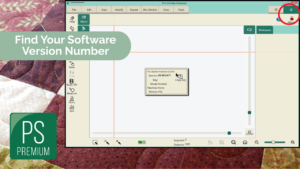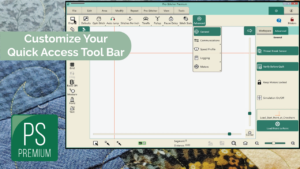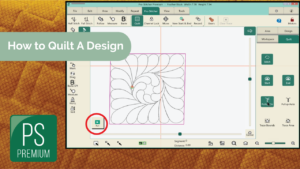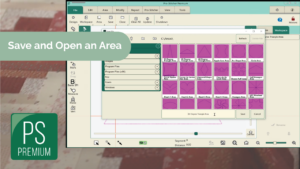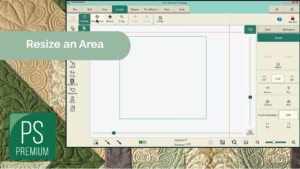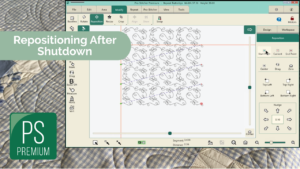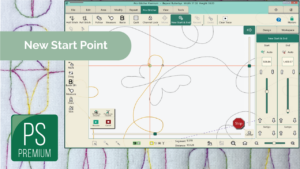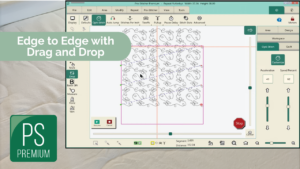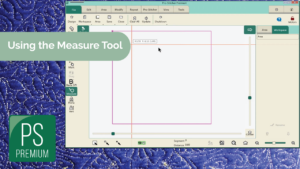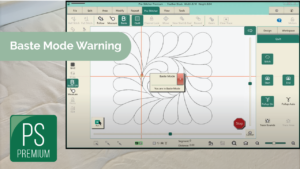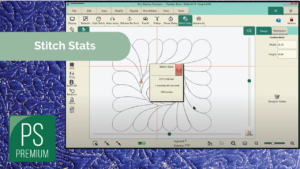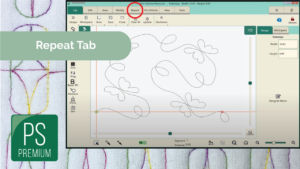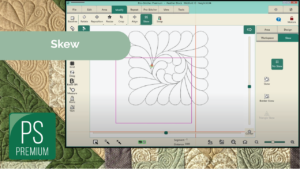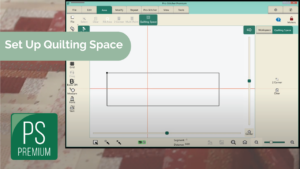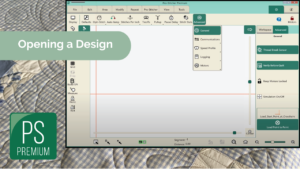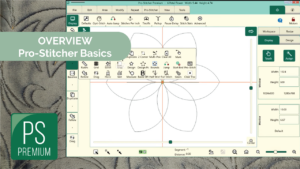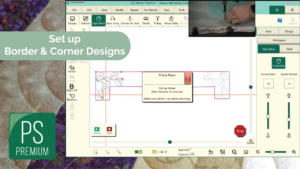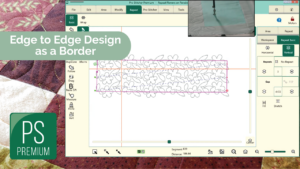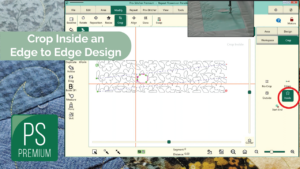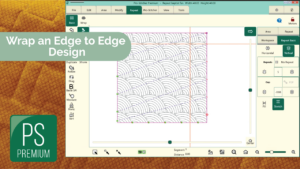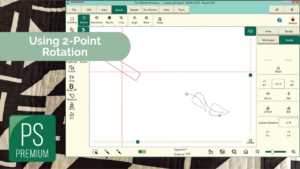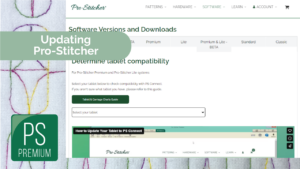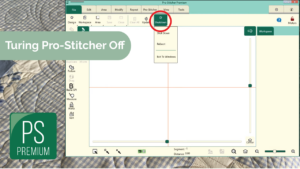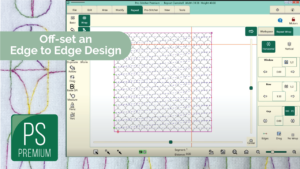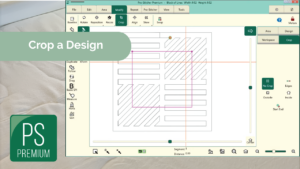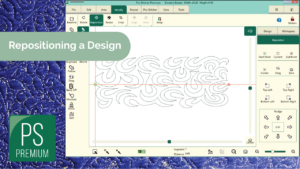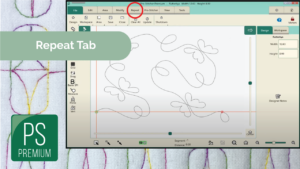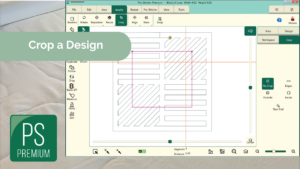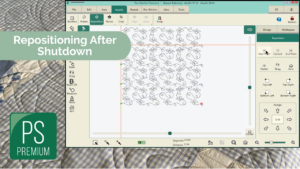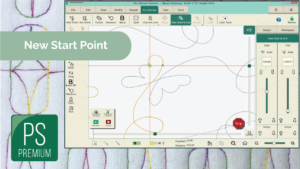Pro-Stitcher Educational Video Library
Downloadable Pro-Stitcher Tutorials
- Getting Started with Pro-Stitcher for Premium & Lite Versions (31660 downloads )
- Opening a Design: Choose Your Positioning (42102 downloads )
- Send a Design to Pro-Stitcher Designer (38732 downloads )
- Snap to Grid & Quilting Space (41426 downloads )
- Skew: Skew, Border Skew & Triangle Skew (39060 downloads )
- Repeat Tab (39461 downloads )
- Stitch Stats (37605 downloads )
- Baste Mode Warning (38205 downloads )
- New Start & End Features (41151 downloads )
- Getting Started with Pro-Stitcher for Premium & Lite Versions (31660 downloads )
- Customizing the Quick Access Toolbar (40674 downloads )
- How to Quilt a Design (46554 downloads )
- How to Save and Open a Workspace (39921 downloads )
- How to Save and Open an Area (38615 downloads )
- How to Resize an Area (39579 downloads )
- Repositioning Design after Shutdown (49854 downloads )
- New start point (thread break recovery) (46962 downloads )
- Edge to Edge With Drag and Drop (50357 downloads )
- How to Use the Measure Tool (39430 downloads )